Database Deployment
The sections below detail the different deployment options for KurrentDB. For detailed information on the various properties, visit the KurrentDB API section.
Prerequisites
Tips
To get the best out of this guide, a basic understanding of Kubernetes concepts is essential.
Before deploying a KurrentDB cluster, the following requirements should be met:
- The Operator has been installed as per the Installation section.
- The following CLI tools are installed and configured to interact with your Kubernetes cluster. This means the tool must be accessible from your shell's
$PATH, and your$KUBECONFIGenvironment variable must point to the correct Kubernetes configuration file:
Important
With the examples listed in this guide, the Operator is assumed to have been deployed such that it can track the kurrent namespace for deployments.
Single Node Insecure Cluster
The following KurrentDB resource type defines a single node cluster with the following properties:
- The database will be deployed in the
kurrentnamespace with the namekurrentdb-cluster - Security is not enabled
- KurrentDB version 25.0.0 will be used
- 1vcpu will be requested as the minimum (upper bound is unlimited)
- 1gb of memory will be used
- 512mb of storage will be allocated for the data disk
- The KurrentDB instance that is provisioned will be exposed as
kurrentdb-0.kurrentdb-cluster.kurrent.test
apiVersion: kubernetes.kurrent.io/v1
kind: KurrentDB
metadata:
name: kurrentdb-cluster
namespace: kurrent
spec:
replicas: 1
image: docker.kurrent.io/kurrent-latest/kurrentdb:25.0.0
resources:
requests:
cpu: 1000m
memory: 1Gi
storage:
volumeMode: "Filesystem"
accessModes:
- ReadWriteOnce
resources:
requests:
storage: 512Mi
network:
domain: kurrentdb-cluster.kurrent.test
loadBalancer:
enabled: trueThis can be deployed using the following steps:
- Copy the YAML snippet above to a file called
cluster.yaml - Ensure that the
kurrentnamespace has been created - Run the following command:
kubectl apply -f cluster.yamlOnce deployed, navigate to the Viewing Deployments section.
Three Node Insecure Cluster
The following KurrentDB resource type defines a three node cluster with the following properties:
- The database will be deployed in the
kurrentnamespace with the namekurrentdb-cluster - Security is not enabled
- KurrentDB version 25.0.0 will be used
- 1vcpu will be requested as the minimum (upper bound is unlimited) per node
- 1gb of memory will be used per node
- 512mb of storage will be allocated for the data disk per node
- The KurrentDB instances that are provisioned will be exposed as
kurrentdb-{idx}.kurrentdb-cluster.kurrent.test
apiVersion: kubernetes.kurrent.io/v1
kind: KurrentDB
metadata:
name: kurrentdb-cluster
namespace: kurrent
spec:
replicas: 3
image: docker.kurrent.io/kurrent-latest/kurrentdb:25.0.0
resources:
requests:
cpu: 1000m
memory: 1Gi
storage:
volumeMode: "Filesystem"
accessModes:
- ReadWriteOnce
resources:
requests:
storage: 512Mi
network:
domain: kurrentdb-cluster.kurrent.test
loadBalancer:
enabled: trueThis can be deployed using the following steps:
- Copy the YAML snippet above to a file called
cluster.yaml - Ensure that the
kurrentnamespace has been created - Run the following command:
kubectl apply -f cluster.yamlOnce deployed, navigate to the Viewing Deployments section.
Single Node Secure Cluster (using self-signed certificates)
The following KurrentDB resource type defines a single node cluster with the following properties:
- The database will be deployed in the
kurrentnamespace with the namekurrentdb-cluster - Security is enabled using self-signed certificates
- KurrentDB version 25.0.0 will be used
- 1vcpu will be requested as the minimum (upper bound is unlimited)
- 1gb of memory will be used
- 512mb of storage will be allocated for the data disk
- The KurrentDB instance that is provisioned will be exposed as
kurrentdb-cluster-0.kurrentdb-cluster.kurrent.test
apiVersion: cert-manager.io/v1
kind: Certificate
metadata:
name: kurrentdb-cluster
namespace: kurrent
spec:
secretName: kurrentdb-cluster-tls
isCA: false
usages:
- client auth
- server auth
- digital signature
- key encipherment
commonName: kurrentdb-node
subject:
organizations:
- Kurrent
organizationalUnits:
- Cloud
dnsNames:
- '*.kurrentdb-cluster.kurrent.svc.cluster.local'
- '*.kurrentdb-cluster.kurrent.test'
privateKey:
algorithm: RSA
encoding: PKCS1
size: 2048
issuerRef:
name: ca-issuer
kind: Issuer
---
apiVersion: kubernetes.kurrent.io/v1
kind: KurrentDB
metadata:
name: kurrentdb-cluster
namespace: kurrent
spec:
replicas: 1
image: docker.kurrent.io/kurrent-latest/kurrentdb:25.0.0
resources:
requests:
cpu: 1000m
memory: 1Gi
storage:
volumeMode: "Filesystem"
accessModes:
- ReadWriteOnce
resources:
requests:
storage: 512Mi
network:
domain: kurrentdb-cluster.kurrent.test
loadBalancer:
enabled: true
security:
certificateAuthoritySecret:
name: ca-tls
keyName: ca.crt
certificateSecret:
name: kurrentdb-cluster-tls
keyName: tls.crt
privateKeyName: tls.keyBefore deploying this cluster, ensure that the steps described in section Using Self-Signed certificates have been followed.
Follow these steps to deploy the cluster:
- Copy the YAML snippet above to a file called
cluster.yaml - Ensure that the
kurrentnamespace has been created - Run the following command:
kubectl apply -f cluster.yamlOnce deployed, navigate to the Viewing Deployments section.
Three Node Secure Cluster (using self-signed certificates)
The following KurrentDB resource type defines a three node cluster with the following properties:
- The database will be deployed in the
kurrentnamespace with the namekurrentdb-cluster - Security is enabled using self-signed certificates
- KurrentDB version 25.0.0 will be used
- 1vcpu will be requested as the minimum (upper bound is unlimited) per node
- 1gb of memory will be used per node
- 512mb of storage will be allocated for the data disk per node
- The KurrentDB instance that is provisioned will be exposed as
kurrentdb-{idx}.kurrentdb-cluster.kurrent.test
apiVersion: cert-manager.io/v1
kind: Certificate
metadata:
name: kurrentdb-cluster
namespace: kurrent
spec:
secretName: kurrentdb-cluster-tls
isCA: false
usages:
- client auth
- server auth
- digital signature
- key encipherment
commonName: kurrentdb-node
subject:
organizations:
- Kurrent
organizationalUnits:
- Cloud
dnsNames:
- '*.kurrentdb-cluster.kurrent.svc.cluster.local'
- '*.kurrentdb-cluster.kurrent.test'
privateKey:
algorithm: RSA
encoding: PKCS1
size: 2048
issuerRef:
name: ca-issuer
kind: Issuer
---
apiVersion: kubernetes.kurrent.io/v1
kind: KurrentDB
metadata:
name: kurrentdb-cluster
namespace: kurrent
spec:
replicas: 3
image: docker.kurrent.io/kurrent-latest/kurrentdb:25.0.0
resources:
requests:
cpu: 1000m
memory: 1Gi
storage:
volumeMode: "Filesystem"
accessModes:
- ReadWriteOnce
resources:
requests:
storage: 512Mi
network:
domain: kurrentdb-cluster.kurrent.test
loadBalancer:
enabled: true
security:
certificateAuthoritySecret:
name: ca-tls
keyName: ca.crt
certificateSecret:
name: kurrentdb-cluster-tls
keyName: tls.crt
privateKeyName: tls.keyBefore deploying this cluster, ensure that the steps described in section Using Self-Signed certificates have been followed.
Follow these steps to deploy the cluster:
- Copy the YAML snippet above to a file called
cluster.yaml - Ensure that the
kurrentnamespace has been created - Run the following command:
kubectl apply -f cluster.yamlOnce deployed, navigate to the Viewing Deployments section.
Single Node Secure Cluster (using LetsEncrypt)
The following KurrentDB resource type defines a single node cluster with the following properties:
- The database will be deployed in the
kurrentnamespace with the namekurrentdb-cluster - Security is enabled using certificates from LetsEncrypt
- KurrentDB version 25.0.0 will be used
- 1vcpu will be requested as the minimum (upper bound is unlimited)
- 1gb of memory will be used
- 512mb of storage will be allocated for the data disk
- The KurrentDB instance that is provisioned will be exposed as
kurrentdb-cluster-0.kurrentdb-cluster.kurrent.test
apiVersion: cert-manager.io/v1
kind: Certificate
metadata:
name: kurrentdb-cluster
namespace: kurrent
spec:
secretName: kurrentdb-cluster-tls
isCA: false
usages:
- client auth
- server auth
- digital signature
- key encipherment
commonName: kurrentdb-node
subject:
organizations:
- Kurrent
organizationalUnits:
- Cloud
dnsNames:
- '*.kurrentdb-cluster.kurrent.svc.cluster.local'
- '*.kurrentdb-cluster.kurrent.test'
privateKey:
algorithm: RSA
encoding: PKCS1
size: 2048
issuerRef:
name: letsencrypt
kind: Issuer
---
apiVersion: kubernetes.kurrent.io/v1
kind: KurrentDB
metadata:
name: kurrentdb-cluster
namespace: kurrent
spec:
replicas: 1
image: docker.kurrent.io/kurrent-latest/kurrentdb:25.0.0
resources:
requests:
cpu: 1000m
memory: 1Gi
storage:
volumeMode: "Filesystem"
accessModes:
- ReadWriteOnce
resources:
requests:
storage: 512Mi
network:
domain: kurrentdb-cluster.kurrent.test
loadBalancer:
enabled: true
security:
certificateSecret:
name: kurrentdb-cluster-tls
keyName: tls.crt
privateKeyName: tls.keyBefore deploying this cluster, ensure that the steps described in section Using LetsEncrypt certificates have been followed.
Follow these steps to deploy the cluster:
- Copy the YAML snippet above to a file called
cluster.yaml - Ensure that the
kurrentnamespace has been created - Run the following command:
kubectl apply -f cluster.yamlThree Node Secure Cluster (using self-signed certificates)
The following KurrentDB resource type defines a three node cluster with the following properties:
- The database will be deployed in the
kurrentnamespace with the namekurrentdb-cluster - Security is enabled using certificates from LetsEncrypt
- KurrentDB version 25.0.0 will be used
- 1vcpu will be requested as the minimum (upper bound is unlimited) per node
- 1gb of memory will be used per node
- 512mb of storage will be allocated for the data disk per node
- The KurrentDB instance that is provisioned will be exposed as
kurrentdb-{idx}.kurrentdb-cluster.kurrent.test
apiVersion: cert-manager.io/v1
kind: Certificate
metadata:
name: kurrentdb-cluster
namespace: kurrent
spec:
secretName: kurrentdb-cluster-tls
isCA: false
usages:
- client auth
- server auth
- digital signature
- key encipherment
commonName: kurrentdb-node
subject:
organizations:
- Kurrent
organizationalUnits:
- Cloud
dnsNames:
- '*.kurrentdb-cluster.kurrent.svc.cluster.local'
- '*.kurrentdb-cluster.kurrent.test'
privateKey:
algorithm: RSA
encoding: PKCS1
size: 2048
issuerRef:
name: letsencrypt
kind: Issuer
---
apiVersion: kubernetes.kurrent.io/v1
kind: KurrentDB
metadata:
name: kurrentdb-cluster
namespace: kurrent
spec:
replicas: 3
image: docker.kurrent.io/kurrent-latest/kurrentdb:25.0.0
resources:
requests:
cpu: 1000m
memory: 1Gi
storage:
volumeMode: "Filesystem"
accessModes:
- ReadWriteOnce
resources:
requests:
storage: 512Mi
network:
domain: kurrentdb-cluster.kurrent.test
loadBalancer:
enabled: true
security:
certificateSecret:
name: kurrentdb-cluster-tls
keyName: tls.crt
privateKeyName: tls.keyBefore deploying this cluster, ensure that the steps described in section Using LetsEncrypt certificates have been followed.
Follow these steps to deploy the cluster:
- Copy the YAML snippet above to a file called
cluster.yaml - Ensure that the
kurrentnamespace has been created - Run the following command:
kubectl apply -f cluster.yamlOnce deployed, navigate to the Viewing Deployments section.
Viewing Deployments
Using the k9s tool, navigate to the namespaces list using the command :namespaces, it should show a screen similar to:
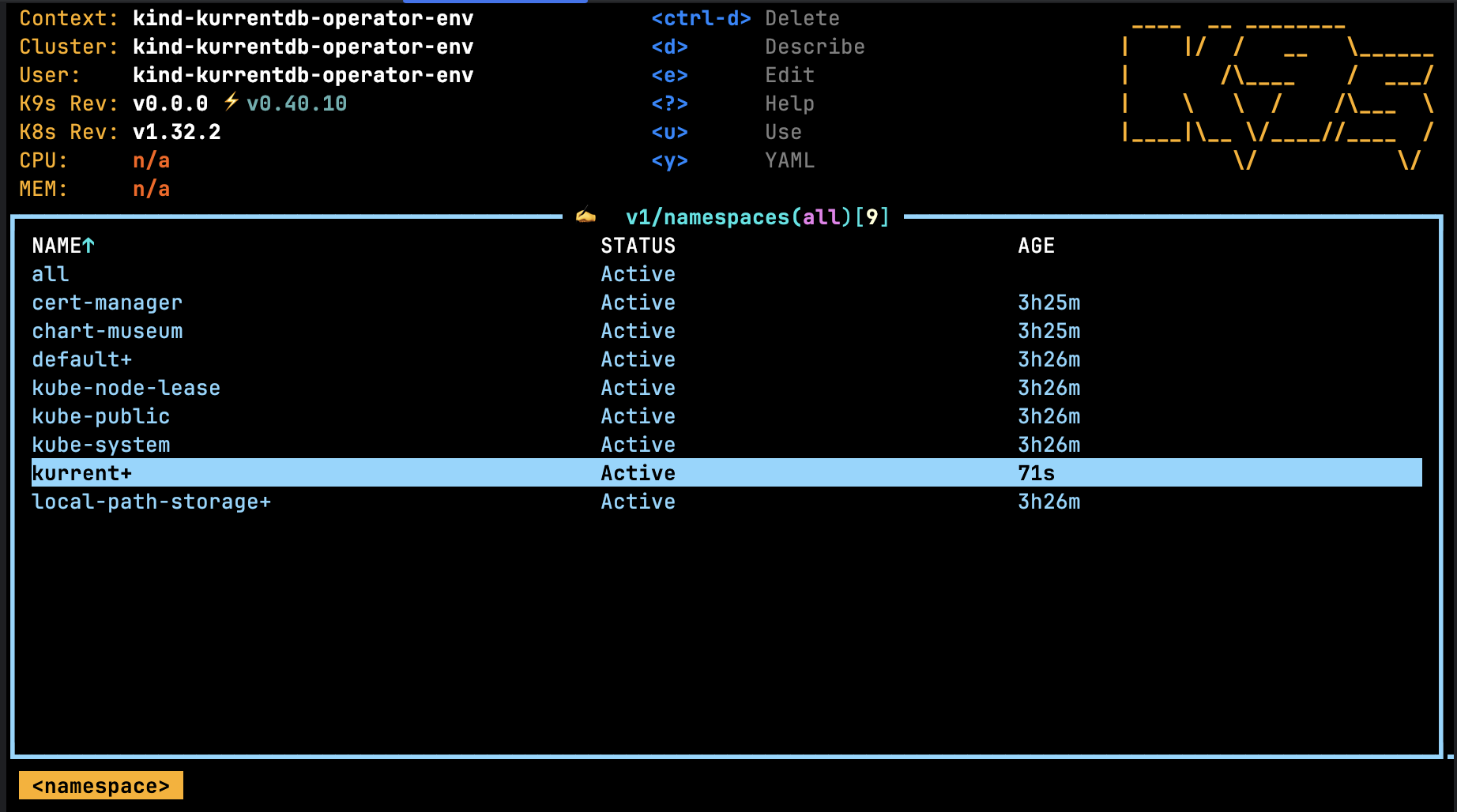
From here, press the Return key on the namespace where KurrentDB was deployed. In the screen above the namespace is kurrent. Now enter the k9s command :kurrentdbs and press the Return key. The following screen will show a list of deployed databases for the selected namespace, as shown below:
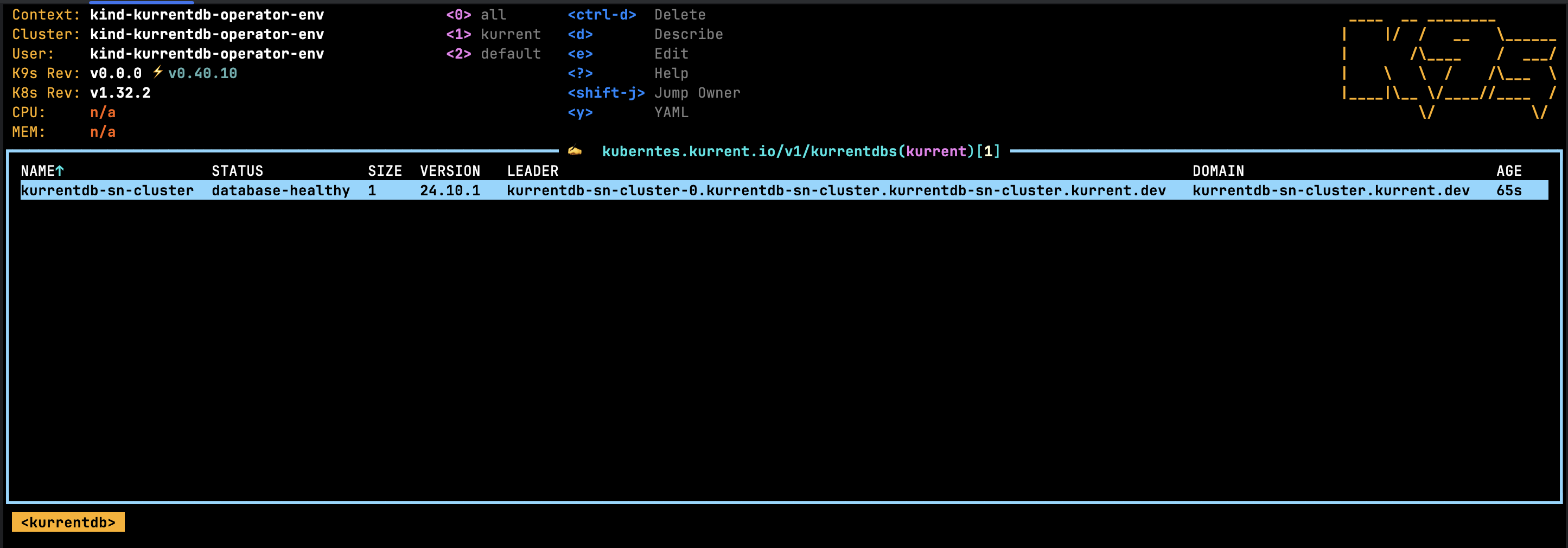
Summary information is shown on this screen. For more information press the d key on the selected database. The following screen will provide additional information about the deployment:
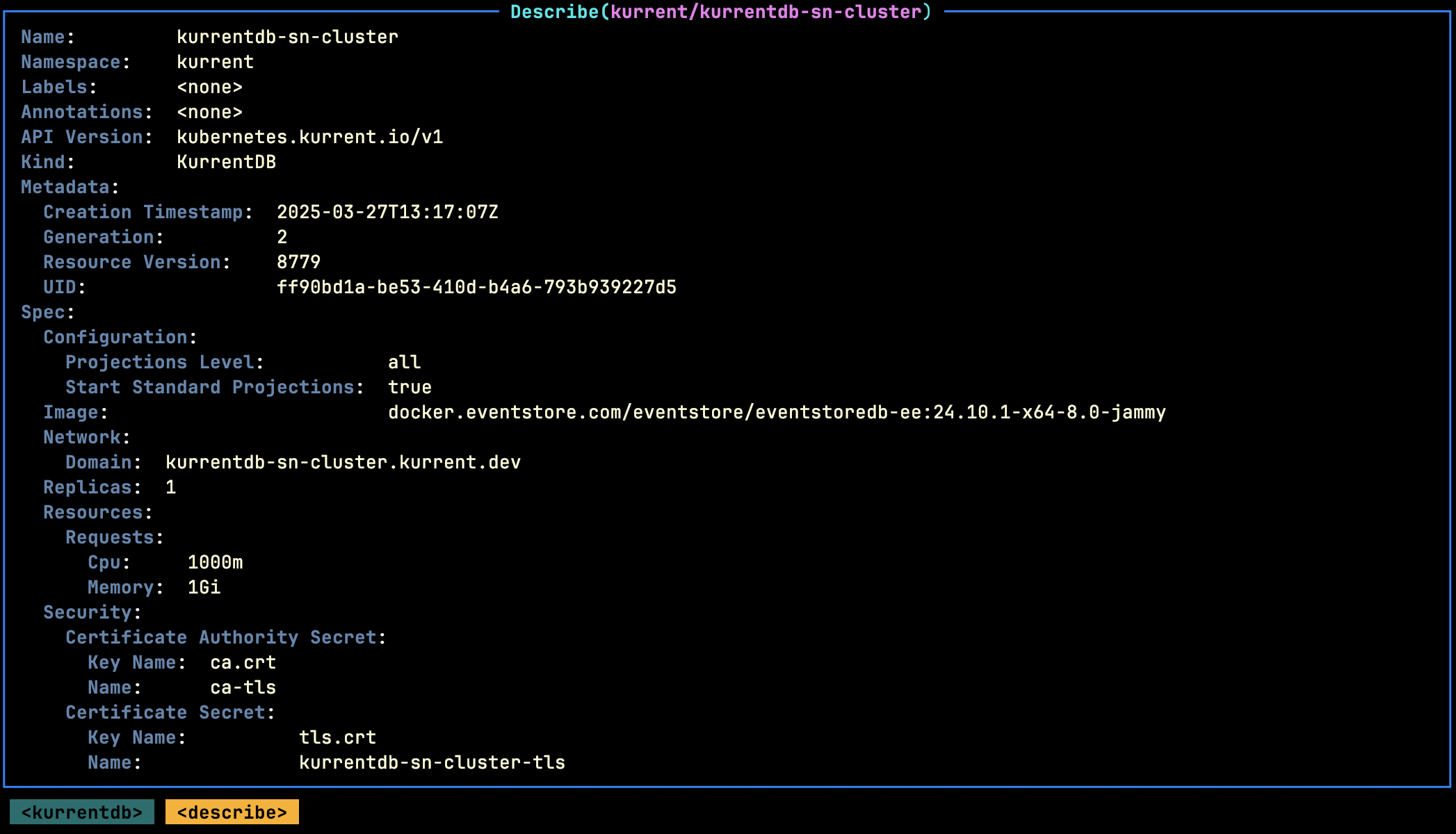
Scrolling further will also show the events related to the deployment, such as:
- transitions between states
- gossip endpoint
- leader details
- database version
Accessing Deployments
External
The Operator will create services of type LoadBalancer to access a KurrentDB cluster (for each node) when the spec.network.loadBalancer.enabled flag is set to true.
Each service is annotated with external-dns.alpha.kubernetes.io/hostname: {external cluster endpoint} to allow the third-party tool ExternalDNS to configure external access.
Internal
The Operator will create headless services to access a KurrentDB cluster internally. This includes:
- One for the underlying statefulset (selects all pods)
- One per pod in the statefulset to support
Ingressrules that require one target endpoint
Custom Database Configuration
If custom parameters are required in the underlying database configuration then these can be specified using the configuration YAML block within a KurrentDB. Note, these values will be passed through as-is.
For example, to enable projections, the deployment configuration looks as follows:
apiVersion: kubernetes.kurrent.io/v1
kind: KurrentDB
metadata:
name: kurrentdb-cluster
namespace: kurrent
spec:
replicas: 1
image: docker.kurrent.io/kurrent-latest/kurrentdb:25.0.0
configuration:
RunProjections: all
StartStandardProjections: true
resources:
requests:
cpu: 1000m
memory: 1Gi
storage:
volumeMode: "Filesystem"
accessModes:
- ReadWriteOnce
resources:
requests:
storage: 512Mi
network:
domain: kurrentdb-cluster.kurrent.test
loadBalancer:
enabled: trueUpdating Deployments
KurrentDB instances support updates to:
- Container Image
- Memory
- CPU
- Volume Size (increases only)
- Replicas (node count)
- Configuration
To update the specification of a KurrentDB instance, simply issue a patch command via the kubectl tool. In the examples below, the cluster name is kurrentdb-cluster. Once patched, the Operator will take care of augmenting the underlying resources, which will cause database pods to be recreated.
Container Image
kubectl -n kurrent patch kurrentdb kurrentdb-cluster --type=merge -p '{"spec":{"image": "docker.kurrent.io/kurrent-latest/kurrentdb:25.0.0"}}'Memory
kubectl -n kurrent patch kurrentdb kurrentdb-cluster --type=merge -p '{"spec":{"resources": {"requests": {"memory": "2048Mi"}}}}'CPU
kubectl -n kurrent patch kurrentdb kurrentdb-cluster --type=merge -p '{"spec":{"resources": {"requests": {"cpu": "2000m"}}}}'Volume Size
kubectl -n kurrent patch kurrentdb kurrentdb-cluster --type=merge -p '{"spec":{"storage": {"resources": {"requests": {"storage": "2048Mi"}}}}}'Replicas
kubectl -n kurrent patch kurrentdb kurrentdb-cluster --type=merge -p '{"spec":{"replicas": 3}}'Configuration
kubectl -n kurrent patch kurrentdb kurrentdb-cluster --type=merge -p '{"spec":{"configuration": {"ProjectionsLevel": "all", "StartStandardProjections": "true"}}}'